Divi 5 Beta: Was it worth waiting?
This week, on October 17, 2025, Elegant Themes published the long awaited Divi 5 Beta to the public. It's been announced three weeks ago, and here it is, all ready to use.
Yes, I've updated (Divi Legends runs on Divi 5 Beta!) the site. Now, it's time to play a little. 🙂
One of the most anticipated functionalities was by far the working Divi 5 Migrator. Not that it hasn't been present in Alpha versions, it's just that Nick Roach and the Elegant Themes claimed it won't be fully operational until Divi 5 Beta is released.
The Migrator's job is to take your Divi 4 website and turn it into a full-fledged Divi 5 website. This means rewriting all the Divi 4 modules, because you know that Divi 5 got rid of the Divi shortcodes, but most importantly marking the modules that can't be rewriten as such. These may be some 3rd party modules and plugins and similar, as well as possibly a Divi 4 module that you're using.
So far, I've only tested it on one of my other sites, which is a bit mroe complicated than this one, and all I can say is it worked. This doesn't mean it's perfect, of course, maybe I just got lucky. But as the Divi 5 groups go around the world, it works pretty much everywhere, with hickups here and there. It was to be expected, so...
It's still relevant, maybe even more than before:
Always create a backup before running the Divi 5 Migrator.
Yap, it may just save you some hours and nerves.
How to use Divi 5 Beta?
As with any major update of any software, it is absolutely critical that you test your websites on a staging site (real or local, does not matter). Also, when using the Migrator, make sure you have a fresh backup at hand. You never know.
When all of that is done, download your Divi 5 Beta and install the theme.
Disclaimer: You'll have to be a Divi member in order to do that. If you're not, jump in.
Video Source: Elegant Themes
Migrating your Divi 4 site: Divi 5 Migrator
If your site is new, then jump over this section - you don't need it.
The main reason why Divi 5 was started was to set up a newer, better base framework. One of the most important things that was "wrong" about Divi 4 was the way Divi handled everything - by using shortcodes.
There's no harm there, really, as most modern page builder are using this approach. WordPress has shortcode functionality built in, and it works perfectly - so why not use it?
Two main resons - performance and scalability.
Shortcodes are handled in WordPress in such a way that every shortcode triggers a subroutine, either in a plugin or simply inside the functions.php file, and this subroutine does its job and returns a HTML response that is included within a page. This, of course, brings certain overhead and the sheer number of shortcodes used within a page builder can seriously slow down everything.
The next thing is that shortcodes by default limit the depth of nesting within a HTML block of code.
Take Divi's rows, for instance. There are thousands of scenarios where nested rows can change the whole website. With Divi 4, we were very limited with that option, basically we were tied to whatever Elegant Themes thought we would use with Special Row layouts. There are plugins that help with that, but under the hood it's still the same engine and it could quickly turn into a receipt for disaster.
With the new Divi 5 Beta framework, these troubles are gone. You can now nest as many rows (and other elements) as you want, with some common sense limits, of course.
Before you run the Migrator, I suggest you take a speed test. It will serve you as a base to compare results.
So, the new Divi 5 Migrator's job is to convert old Divi 4 websites into full Divi 5 Beta.
What you need is simply run the Migrator from the Divi's menu, and you'll get a full report of everything done and everything not-done, so you know where to turn your attention to.
Video Source: Elegant Themes
Divi 5 Beta: What to do next
When the Migrator is done, you're on your way to have a beautiful, fully working website on a new patform, Divi 5 Beta.
The first thing you should do is test every little thing on your website.
- Are the layouts ok?
- Are any 3rd party plugins behaving well?
- Are the overall results ok?
When you confirm - or remedy - these, you can deploy the website to a love environment. I trust you know how to do that, so let's jump over this.
Then, you better run the speed test again. Depending on your hosting provider, you should see a difference in speed all over the website. Divi 5 is typically almost twice as fast as Divi 4 was, and this can go much farthert than that. A blank website with only the "Hello, World" post installed marked a difference of almost 3 seconds compared to Divi 4 (1s compared to 4s) in my tests on a not-so-special shared hosting.
Divi 5's speed improvement will be higher if you're on a cheaper hosting account. The better the hosting, the lower the difference will be - simply because powerful hosting can deal with WordPress shortcodes and the Divi framework better.
And the next step, no doubt, is what you've been waiting for: playing with Divi 5 Beta.
I know, I can fully relate to that. The problem here is that there's actually so many new things that it will take weeks to test everything. Unless you're building a serious site already, in which case you could already be through most of the new things. Well, I'm not. I have so many things to do inside my regular business that I can only grab an hour here and there, otherswise I might omit sleeping alltogether. And I won't do that, not just yet.
Have fun!


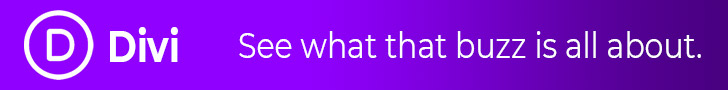


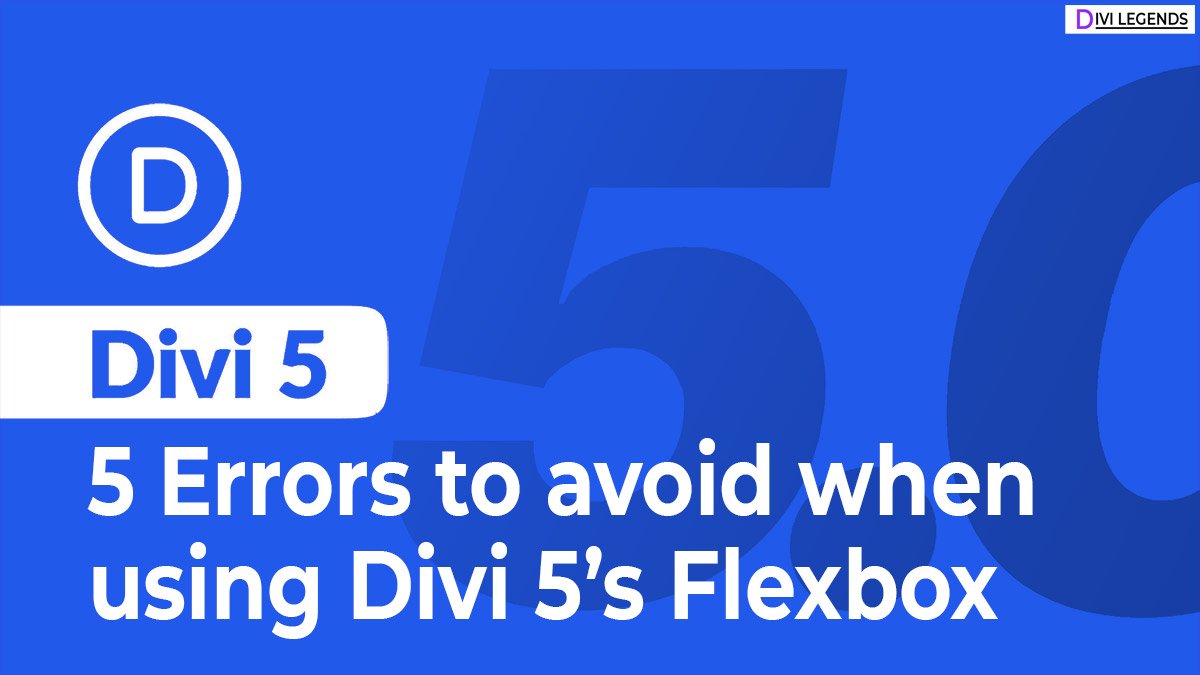



0 Comments