Update: Divi 5 Alpha 16
Today, Elegant Themes announced that Divi 5 Alpha 16 is out in the wild. Everyone having a Divi 5 site should see the update right inside the dashboard. True enough, I see it in my dashboard right now.
Table of Contents
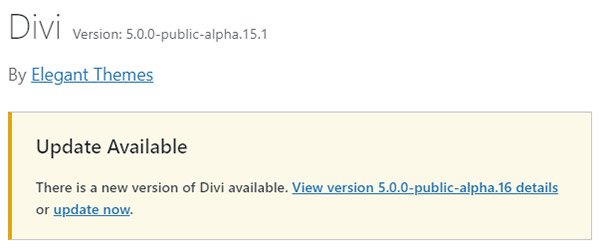
Now, I haven't yet had the chance to check any of the new features inside; heck, I haven't even updated Divi yet as I'm writing this. But I'm excited enough to go through the new features "on paper" first, because I'm anyhow already back-logged with Divi 5 Alpha 15.1. 🙂
Bug Fixes
There were 84 bug fixes in this version. Elegant Themes teams are hard on the backward compatibility with this version, because this is one of the keystones Divi 5 Beta will be built upon.
It is imperative that modules built for Divi 4 work without problems, and people at Elegant Themes know that. There are so many modules in Divi Marketplace and on the web that it would simply spell suicide for a vendor to cut the string.
One thing they keep saying is that they don't want Divi 5 Alpha to feel like an alpha version. I can confirm that this is true, at least with minimal requirements such as I have right now on this very site. I'm trying to avoid any Divi 4 add-on right now, although I'm planning on adding some of the 3rd party solutions really soon - there are some announcements that I really like about the development of these.
3rd Party Developers Divi 5 Compatibility and Status
I cannot track each and every 3rd party developer's status - I guess you understand that. There's just too many. The ones I follow as close as possible are the creators of the solutions I'm using, because I'm clearly interested to see them working within Divi 5.
- Pee Aye Creative just announce their plugins are mostly ready for testing, some more, some a bit less. As I'm using their plugins on many sites (mostly Divi Contact Form Helper, Divi Table Of Contents and Divi Social Buttons), I really want to see them work flawlessly in Divi 5. As I understood from Nelson's post, at least Divi Table Of Contents plugin is 100% ready, and I'll be adding it in the next few days for testing. As of now, I'm using RankMath's TOC module.
- Divi Pixel announced over 30 modules are ready for Divi 5, although more for testing - for now. This is also important for me, as I like some of the modules very much and use it a lot (like Filterable Grid, Table Maker and Advanced Tabs, for instance). I have yet to include Divi Pixel here, but it's coming.
The others I'm using most (Divi Engine and DiviLife) have not yet announced anything like that. For one, I'd really like to see the DiviMachine plugin in operation soon. It's such a powerhouse for specific use that I'd really have problems not having it. If you're not familiar with it, just click HERE and check what it does.
EDIT: As Divi 5 continues to evolve and bring new features, I'm looking forward to test a few features in particular - the first one is Divi 5 Design Variables, which among other things also allows me to use text fields as variables. This way, some ACF (Advanced Custom Fields) functionality could be replaced within the Divi 5 ecosystem.
The other one is Nested Rows, which will make it possible to design some pretty "crazy" layouts. And the final one that matches this group is Looping - this is something Divi was lacking all this time and would possibly replace some functionality of Divi Machine also. But I don't know yet how these things will work when finished, and of course I have no idea whether it will be possible to replace even a part of Divi Machine, because it includes also other goodies. Right now, Divi Machine is the answer. I'll describe its functionality in a separate post.
Divi 5 Public Alpha 16
There's a number of new things in Public Alpha 16, here are some.
Extend Attributes
Divi 4 has the Extend Styles functionality for some time now, and it made life easier throughout the design process. It is somewhat limited, but one can easily extend the design attributes of any element to other similar elements. When you finish a blurb module design to your liking, for instance, you can easily extend this design to other blurb modules throughout the row, section or page. It works with all Divi 4 modules.
Extend Attributes in Divi 5 is like a design superpower, taking Divi 4’s Extend Styles features to the next level.
It's based on the new Design Variables functionality, of course, and can do much more than what Divi 4 was capable of.
Extend Attributes can take any attribute or collection of attributes and propagate them through your page to make sweeping changes instantly. Simply right-click on any element and select the Extend Attributes option to choose which attributes you want to extend, whether styles, presets, or content, and where and to which elements you want to extend them.
See the difference here? Instead of extending styles between the same type of modules (blurb to blurbs, text to texts, etc) you can now actually extend ANY attribute (or a group of attributes) among ANY modules on the page. Like Elegant Themes put it: Extend Anything Anywhere. Provided that the modules support certain settings, of course, because some modules have different attributes than the others.
It's a huge improvement in extending attributes and will for sure make a designer's work easier.
Settings Search And Filtering
Settings Search and Filtering allows you to search and filter the Divi 5 settings panel, making working with Divi’s vast array of design options much easier. Divi 4 has it also, and there were cases when it literally saved me hours of searching.
Divi modules have a lot of settings, and there will only be more over time. Clicking through tabs and groups and scrolling through settings to pinpoint one setting you need to change can be cumbersome at times. That’s not unique to Divi; that’s the case with every page builder. Settings Search & Filtering eliminates that frustrating task every website developer probably perform hundreds of times daily.
There's a small seach box at the top of the settings toolbar that does the work.
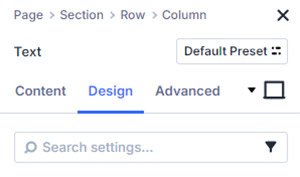
The search can be done on
- Keywords: for instance, type in "radius" and all the settings for Radius will be shown. Or use "color" for anything about the color setting, or "line height" for line height settings, and so on.
- Type and State: you can only display settings that were modified on a particular module, for instance. This one is a real time-saver!
- Many other setting groups, specific to Divi 5
This is how it looks when you click a filter icon in the field.
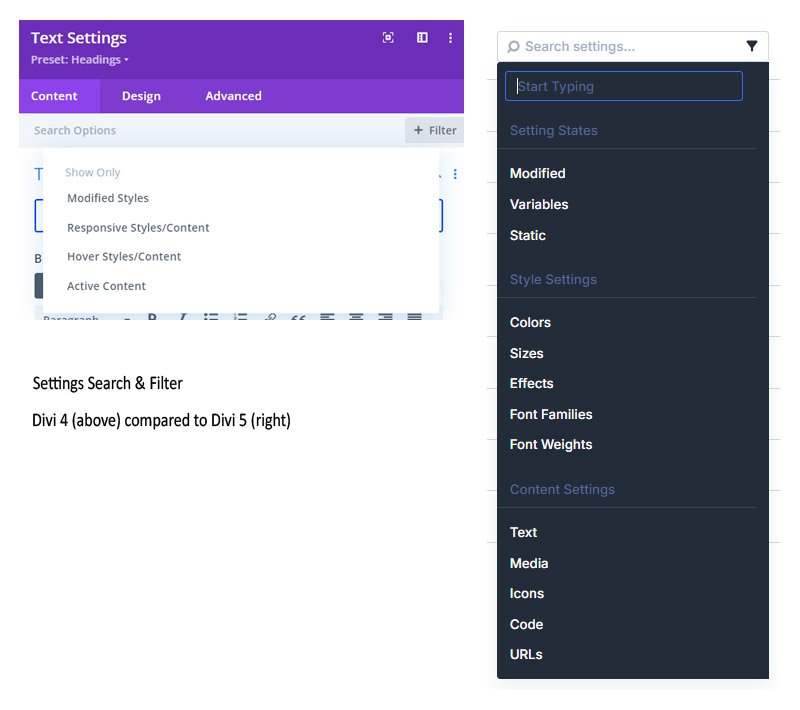
Clearly, with Divi 5 you can search many more setting groups than it was possible with Divi 4.
Still, my favorite is Modified Styles - it saved me many clicks (and possibly hours of searching) so far with Divi 4.
Attribute Management
Attribute Management empowers you to selectively or collectively copy, paste, and reset attributes across elements. It’s the most comprehensive attribute system for any builder, as far as I know. It was released in Public Alpha 16.
You can copy styles, presets, and content from one element and paste them onto another. You can copy attributes at the field or group levels and paste them at the element level. You can even selectively manage group-level attributes via the right-click menu, allowing you, for example, to reset certain aspects or parts of an element.
In Divi 4, one could copy, paste, and reset styles. In Divi 5, however, they took attribute management to a whole new level, with the ability to copy, paste, and reset every attribute type (including styles, presets, and content) with much more specificity. This is without a doubt a significant improvement, especially considering Divi 5’s focus on preset-based design.
Big changes that are coming fast
There's a numer of things that will be added shortly, and the two I'm most eager to see are
Loop Builder
Elegant Themes gave us a preview of the Divi 5 Loop Builder a few weeks ago, before Public Alpha 16 was released, and they say they have this 60% finished by now.
It's actually very simple to describe their idea in just a couple of words: Loop anything! This will aloow us to create new post-based content by looping sections, rows, columns, groups, modules, and sub-elements. Oh my.
Flexbox Layouts
Flexbox Layouts and Controls is a massive feature, much awaited by many Divi users. The development is progressing faster than .anticipated, as Elegant Themes say, so this feature is nearly 90% complete accorgins to them. We shouldn’t have to wait much longer before it’s live. Flexbox layouts will have great synergy with Module Groups and Nested Rows. With this, Divi 5’s layout system is about to reach its final form and I can't wait to get my hands on this.
What's coming in the next Public Alpha
We don't know exactly, that's clear. Personally, I hope for the Flexbox Layouts at least.
Divi 5 Alpha 16: Conclusion
The Public Alpha 16 gave us some great things, but I think, as always, many are waiting for the remainder of the promised things. Before the Beta comes out, the largest chunk will be the Woocommerce modules, for sure. But for that to work, I guess all these underlying features have to work flawlessly first.
Anyway, if you haven't yet had a chance to play with Divi 5 Public Alpha 16, this is the time to download it.


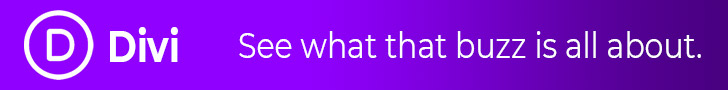



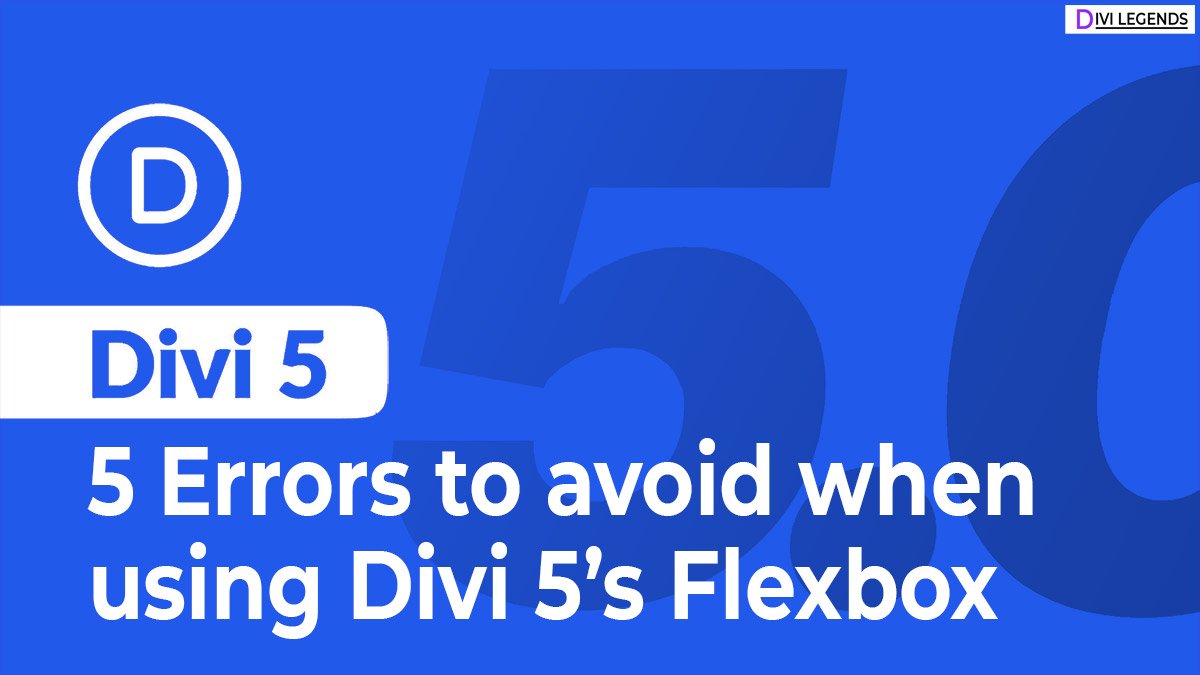


0 Comments