DiviLegends Toolbox
Every developer has a personal list of tools to use on their projects. Be it a new website or a rework, there’s always a stack of tools that I like to use too. As you might have learned so far, Divi is one of those tools. But after you pick your theme, the real work usually just begins, as there are so many things themes do not cover by themselves.
I come with loads of experience in web development – my first website was up and running way back around year 2000. I was stubborn back then, and even though some tools were already available (like Dreamweaver and Frontpage), I liked working in plain HTML, CSS and Javascript., adding some php code here and there. I’ve learned a lot, but these days, with WordPress on every step, it does not make sense anymore. So I’ve switched to WordPress around 2015 and hardly ever looked back.
So, here’s my toolbox used on DiviLegends too.
Disclaimer: I’m not saying these tools are the only ones or even the best ones out there. I’ve chosen them because they work well for me and they do what I need them to do, so keep that in mind while reading, please. There’s no guarantee that they will suit you as well as they suit me, because there are many other factors that could affect that. Take this as an idea. Thank you!
Table of Contents
The WordPress theme
Yes, it’s Divi. Divi 5, to be exact.
I’ve joined the membership back in 2017, when I was looking for something all-round, popular, well supported, and preferably something I would like. After lots of browsing I came to a conclusion that $70 per year is fair enough for what I saw in Divi. It’s $89 per year presently, still fair.
I’ve received something that was evolving fast, looked good and had most of the things I wanted built in. Visual Builder included, because I was always a sucker for that sort of things. I’ve also used the Extra theme (part of the membership) and the plugins (Bloom for opt-ins and Monarch for social sharing functionality) on some sites, but not lately. Elegant Themes has put Divi first, so the development of those tools stalled a bit and there are better solutions available.
The Extra theme was great for blog sites, because it included certain modules that were not included with Divi – like the Category Builder, for instance. But with Divi 5 and all the novelties it brings to the table (or the desktop, should I say), I have a feeling it will become irrelevant. With Divi 5 everyone can build these modules, but we’ll talk about these things on other posts.
In 2020 I’ve switched to lifetime membership, paid the difference and that’s it. Additionally, I have a Divi Cloud subscription, which is “like a personal Dropbox for Divi”, following Elegant Themes’ wording. It is really useful, because one can save modules, building blocks, even code snippets in a cloud and use them on all sites where they’re needed. With the cost of $72 per year, it actually feels on of those things I could not go without anymore, it just saves so much time.
I still believe that paying those $249 for a lifetime membership (still a valid pricing at this moment) was a good decision. I’ve built many sites with Divi since then, and I plan to build many more.
Hosting
There’s no website without a hosting account. This has to be dependable, fast, have enough resources for your plans, and so on.
I’m running a number of sites online. Some are local to Slovenia and use local hosting providers, because it just makes sense. Others – including DiviLegends, of course – are international. Here, I need something a bit different.
First of all, let’s discuss the needs and requirements.
My theme of choice – as you saw above – is Divi. Divi by itself requires a bit more server resources, which means not just any cheap shared hosting account will do well. While one can get a full hosting plan for $2/month, it’s usually not enough for Divi and any website which is to draw lots of traffic.
I’ve tried many solutions, including GoDaddy and Namecheap.
They both seem a bit too expensive for what I need. While GoDaddy actually sucked with Divi (unless you pay $30+ monthly), Namecheap is a lot stronger in my case, but it starts a bit higher.
Hostinger
After many trials, I somehow settled with Hostinger.
They have plans for just about any budget and one can start with $2.99 per month, paid for 48 months in advance. It looks a bit cruel, because one has to pay $140 at once, but hey – you’re done paying for 4 years. The specs can be seen at their website, but let’s just mention this plan gives you up to 25 sites, 25k visits/month, and 25GB of space. Not too bad, right?
Personally, I’ve chosen the Business plan; this plan gives me 50GB of space, up to 50 websites, and 100k monthly visits (which I have not reached yet :)). It costs $3.99 per month with the 48-months term.
Hostinger plans still mean shared hosting, but the infrastructure is seet in such a way that separate websites use less common resources – in a rare case many would need lots of resources at the exact same time, one could see the effect, but it never happens in practice, really.
It’s worth noting that these prices are only valued for the first term, which has become a usual practice lately, and that the renewal pricing will be different. In my case, I’ll have to renew at $13.99 per month when this ends.
In any case, since you’re reading this, you can see how well Divi behaves on this hosting. One thing that is a bit special about Hostinget is they have their own admin panels in place where you can configure everything – there’s no cPanel or Plesk. It takes a bit of getting used to, but once you see the logic it’s quite ok.
Additionally, you can choose the server location at sign-up. There are several locations available in USA and Europe, so you can pick the one that’s closest to your target audience. I’ve chosen USA for my server location.
If you need a reliable hosting, take a look at Hostinger. It’s well worth a test, plus you’ll get a 20% DISCOUNT by going through my links.

The essential Divi toolbox I’m using
Right after installing the theme itself, one has to take care of the basic demands, such as security and stability of the site. The toolbox I’m using as describer here is by no means the only possible or the best in any case, it’s just a personal choice based on my needs and tests.
Specific Divi Tools
Right now, as Divi 5 is in Alpha release, there’s not much to choose from the standard Divi tools.
With Divi 4, I’ve been using the following tools:
- Divi Pixel: a versatile plugin containing many fantastic additional Divi modules
- DiviLife: some very good plugins and child themes made specifically for Divi
- Divi Engine: great plugins that solve some of the hardest tasks in Divi (like Divi Machine)
- Divi Lover: great styling tools
- PeeAye Creative: great helpers and add-ons (like Divi Contact Form Helper, Social Buttons, etc)
Unfortunately, none of the tools I’m used to work right now, although the developers are hard on the task. It’s understandable, like I said, because of Divi 5 being in Alpha only and still under construction.
Some developers announced Divi 5 versions already, though, like Divi Pixel, where over 30 of their modules are ready for Divi 5 testing. I will use this on this site and test them, just not today. I’ll write about those in separate posts, let’s see what general plugins I’m using for now.
Security plugin: AIOS
WordPress is so widely used (over 40% of the web uses it) that it’s bound to be vulnerable here and there, and it’s a fact. Like with any software every update closes certain gaps, but opens new ones that have to be addressed somehow. The most usual attacks are XSS attacks (Cross-Site Scripting), which stands for bad scripts injected into the regular code. WordPress is based on php and there’s no shortage of ways php code can be used in bad ways, either by non-secure plugins, themes or other snippets of code.

In the end, such an attack can efficiently bring the site down, or even worse – exploit its functionality for something you did not have in mind, which could be anything, from gathering personal data to simply spamming with questionable links.
Therefore it’s extremely important to protect your sites as much as possible.
There are paid and free solutions available, personally I’ve found the free All-In-One Security (AIOS) plugin to work well for me. It includes the basic firewall and many specific settings, which you may have to play with a little, and it does many things through the changes in the .httaccess file, which is the first file a web server reads when a request for data comes in.
Pricing
Free: is available directly in your WordPress dashboard from WordPress.org.
Premium: $85/site/ year.
The Premium license adds the Premium security features and Premium support, which could be important to secure more important sites like shops and other money-sites.
Backup plugin: UpdraftPlus
A tollbox would hardly be complete without a backup solution. When the site goes down for any reason, be it a hacker’s attack or a simple misconfiguration (oh yes, it’s possible :)), the one thing you want is a backup set. It’s either that or back to square one and doing all the work again.
Personally, after testing many solutions, I’m using UpdraftPlus plugin that became a permanent part of my toolbox.

It gives me schedules or on-demand backups to remote sites (like Google Drive, OneDrive, etc), full and incremental backups, plus a ton of other things. The site can be restored easily in case of need or even transfered between domains. And it just works, not really causing any observable delays in the website loading times. That is, except when the backup task is running, because at that time the web server is dealing with it. It’s a good idea to schedule it at a time when the website is not under heavy traffic, but it’s a matter of stats.
Since I’ve bought the yearly license (Agency), I’ve used the Restore/Transfer functionality many times. It only failed once, and I’ve discovered later it was a matter of php settings on the client’s server rather than the plugin malfunction. I can recommend it fully.
Pricing
UpdraftPlus license price start at $85/year for use on 2 sites. I’m using the Enterprise license that gives me unlimited installations and is presently priced at $238/year.
Both plugins come from the same developer, TeamUpdraft.
SEO plugin
I’ve mostly used the free YoastSEO plugin in the past, but I did not particularly liked it. So I’ve switched to RankMath some two years ago. I can’t really compare them, as I’ve used the free version of Yoast and I’m using the Pro version of RankMath now, so differences are many, but I’ve made a switch and never really looked back.

RankMath can do almost every task automatically for you, should you decide so. You just set it up in Automatic mode and it will use best practices to bring your website to the latest SEO trends.
If you want a bit more control though it’s recommended to switch to a paid version, called RankMath Pro. This gives you a whole lot of additional options and allows you to set everything up with up-to-the-letter precision.
RankMath Pro also includes statistics fro Google Analytics, as well as Index Now functionality to speed up the process of indexation on Google Search, and many more functionalities.
All in all, I’m very happy with it and would recommend it to anyone who plans on SEO traffic.
Pricing
Free: available for download from WordPress.org
Premium: Starts from $84/year for unlimited sites.
The premium versions have limits set not on the number of sites, but rather on functionalities; for instance, with the Pro license you can track 500 keywords, with the Business license 10,000 keywords, and with the Agency 50,000 keywords. Similarly, other Pro functionalities expand with the license upgrade, but you can see more details on their website.
Redirect plugin
It’s utterly important to keep track of your links, especially affiliate links.
Imagine a blog where you discuss different things and include affiliate links in text directly, so certain words become links. You literally put your affiliate link inside it. Now, your affiliate link changes for any reason; maybe the vendor changed a domain, maybe you’ve switched the affiliate method, whatever. The point is you have to change each and every link on your blog manually.
Naaaah.
You don’t want to do that, and for that reason you need a redirect plugin.

With a plugin like PrettyLinks, you create a link once. For instance, you create a link, call it simply MyLink, input the destination link (your affiliate link in this case) and decide upon your shortened link – for instance, abcd.
In that moment, your pretty link becomes active as https://yourdomain.com/abcd, and whenever it’s clicked, it redirects to your affiliate link. This link is what you can use in your posts, CTAs, emails and so on.
If a situation occurs when the affiliate link changes, you go into the PrettyLinks dashboard and change the destination link, save it and there you go, every click will now lead to the new affiliate link.
That’s one – and arguably the most important – functionality of PrettyLinks. The other one is stats, because you can see how many clicks happened and how many were actually from unique users.
The plugin is free to install from WordPress.org.
Pricing
Free: available to install from WordPress.org
Premium: Starts from $99.60/year for 1 site.
Premium license brings many advanced functionalities, such as cloaked redirects, keyword replacement, redirects based on visito’s location, advanced redirect types and more. If yor site is an affiliate site that brings you money, it’s very well worth the price.
I plan to do a little bit in-depth post about every tool in my toolbox, showing some specific pros and cons.
The Toolbox: Conclusion
I like to experiment with the tools I need; usually, when a request comes about something I’m not sure how to accomplish, I search for the functionality in question, then check some options that I like at the first glance, and only then I install something. I will go for a free version first usually, as this can give me a deeper understanding of what is supported, and if I like it enough, I start looking for a lifetime deal.
I hate subscriptions. If possible, I usually go for the lifetime deal (LTD) offer, provided it’s not too expensive. Subscriptions tend to renew exactly at times when you don’t expect them (yes, I keep forgeting them), so I’m always a bit annoyed. But hey, not all of the tools offer those lifetime deals, so when it’s not possible, I go for the smallest option that fits my needs at the time.
In short words, I keep adding tools to my toolbox constantly. It’s the only way. Even on this site it might change soon, we’ll see.


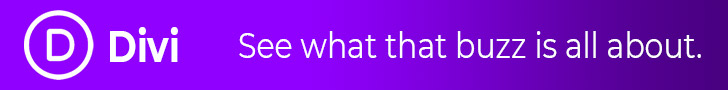


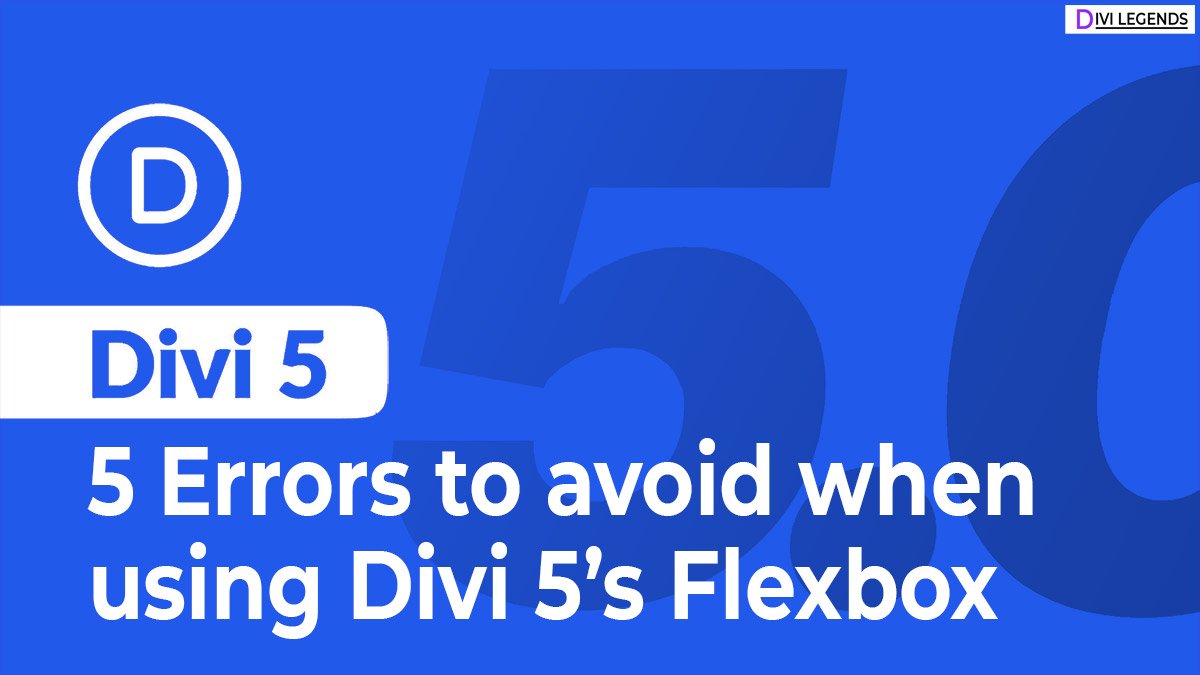



0 Comments